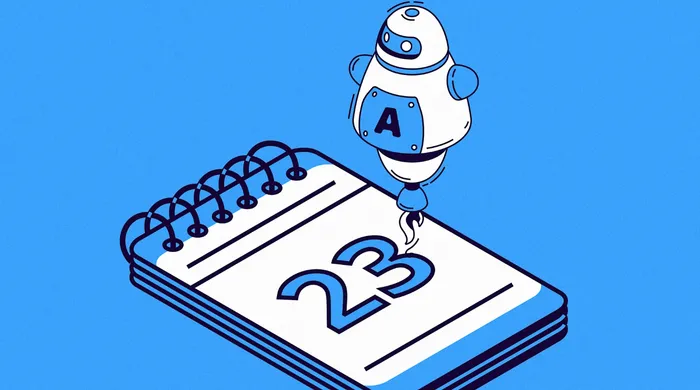
.
Image: Freepik
It’s 2025. We’ve got cars that can drive themselves, robots that can program themselves, and all sorts of other mind-bogglingly futuristic tech achievements (for better or, erm, maybe sometimes for worse).
And yet, somehow, I still find myself painstakingly entering stuff into my calendar—when I get a long email about upcoming events from my kids’ school, for instance, or I see a flyer about something out in the world that I want to be sure to remember.
Today’s Cool Tools discovery is a new and improved sliver of sorcery that swipes away all the effort from those sorts of situations and makes managing your calendar laughably easy—no matter what sorts of events you encounter.
It might even, dare I say, be more useful than those futuristic robots.
This tip originally appeared in the free Cool Tools newsletter from The Intelligence. Get the next issue in your inbox and get ready to discover all sorts of awesome tech treasures!
So, first things first: This tool is actually one we’ve talked about before.
It’s called Agenda Hero, and I wrote about it in these very same Cool Tools quarters about a year and a half ago, when it was first getting off the ground.
In the time since then, though, it’s gotten even better—most notably with a nifty new feature that just came into mix and cranks its real-world usefulness up an extra measure. We’ll get to that in a minute.
➜ But first, what Agenda Hero is all about is taking the hassle out of creating—and, if you want, also sharing—calendar events from unstructured information.
Specifically:
⌚ All of this takes roughly a minute, maybe two, to do.
And now, in addition to all of that, you can also give Agenda Hero plain-text commands to tweak your extracted events to your specifications—adding in a specific location, setting a certain length, putting a particular name or even emoji at the start of each title, or making the events recurring in any way imaginable, just for a few fast examples.
So, for instance, I took a roughly 500-word email newsletter update from my kids’ school and plopped it over into the Agenda Hero website. It had all sorts of information, with important dates and events sprinkled in here and there. And it would’ve been a massive headache to try to find all the date-specific tidbits and add ’em into my calendar on my own.
With one click, though, Agenda Hero did all that heavy lifting for me—and, in literally a few seconds, gave me a series of ready-to-roll events with all the relevant info extracted from the email.
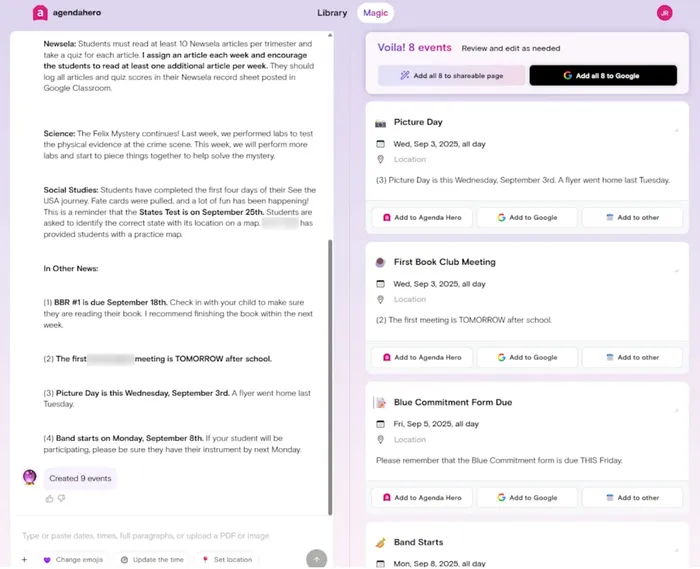
Agenda Hero easily extracts and formats events from text, images, and PDFs.
Image: FC
But the text didn’t mention any specific places, which meant none of the events had assigned locations. So I just asked the site to add that in . . .
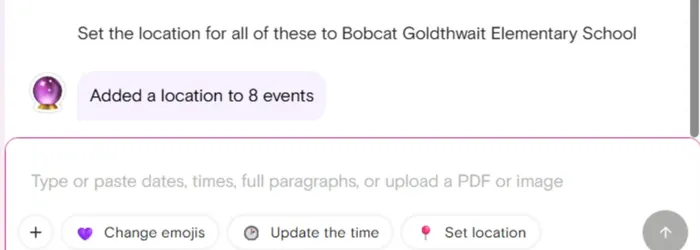
The service now lets you ask for specific adjustments, like adding a location to every event it identifies.
Image: FC
And, boom—a couple seconds later:
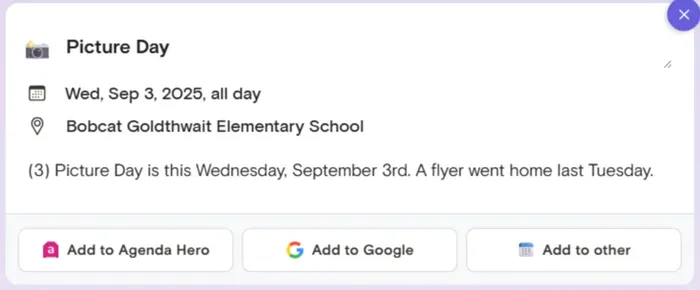
Locations added, thanks to a quick text command on Agenda Hero’s results list.
Image: FC
Then, I thought maybe it’d be helpful to put the word “SCHOOL” at the start of all of these events, so I’d know at a glance they’re about the kids and not my own personal schedule. One more request . . .
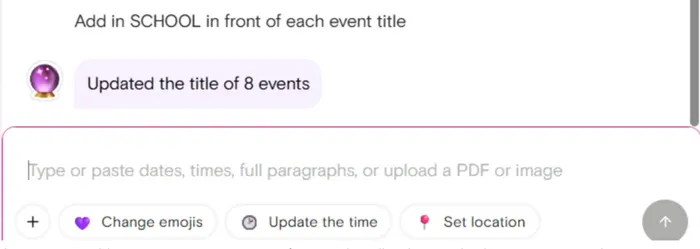
You can even add text or emojis into a series of event titles, all with a simple plain-text command.
Image: FC
And there we have it.
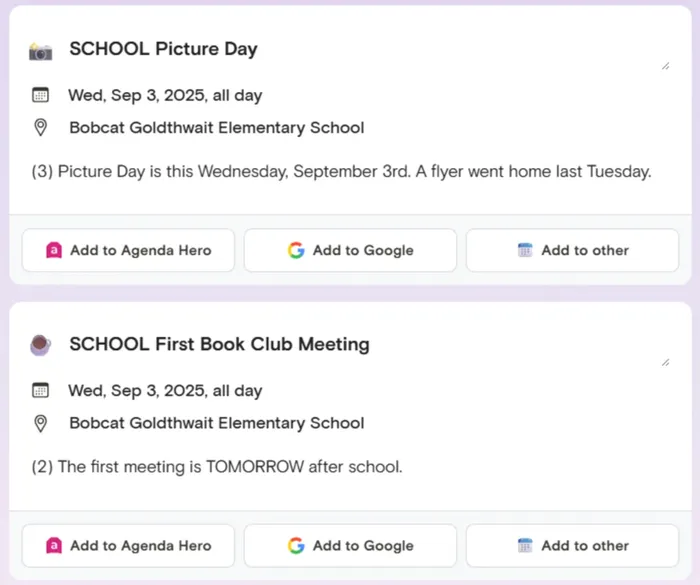
Agenda Hero will process any number of events at once, in a matter of seconds.
Image: FC
You get the idea.
From there, all that’s left is to click the “Add all to Google” button to have all of these events instantly beamed into my Google Calendar. And/or, if I want to share it with someone else, I can use the “Shareable page” button—which creates a nifty little page like this that anyone can open and then interact with in a similar way.
And remember: The same exact thing works if you upload a PDF or an image that has any manner of event info within it as well. It’s a massive time-saver.
In my experience, it’s also much easier and more effective than trying to do the same thing with Gemini or any other such chatbot. Those services can perform some of the same tasks around basic event extraction, but you run into a wall pretty quickly once you start trying to update events or modify ’em en masse like we did here. And there’s no real option for easily sharing with others—which is a super-practical power that could definitely come in handy in the right sort of scenario.
So there ya have it. Agenda Hero may not be the flashiest high-tech tool out there today—but my goodness, it sure is one of the most useful. And, as usual, all you’ve gotta do is remember to use it.
Treat yourself to all sorts of brain-boosting goodies like this with the free Cool Tools newsletter—starting with an instant introduction to an incredible audio app that’ll tune up your days in truly delightful ways.
ABOUT THE AUTHOR
JR Raphael is obsessed with productivity and finding clever ways to make the most of modern technology.. He's written about almost everything imaginable at some point—including even politics, crime, and hurricanes in his past life as a TV news producer—but these days, he's known primarily for his unmatched analysis of Google's Android and ChromeOS platforms (both of which he's covered closely since their starts) along with his knack for digging up off-the-beaten-path tech treasures.
