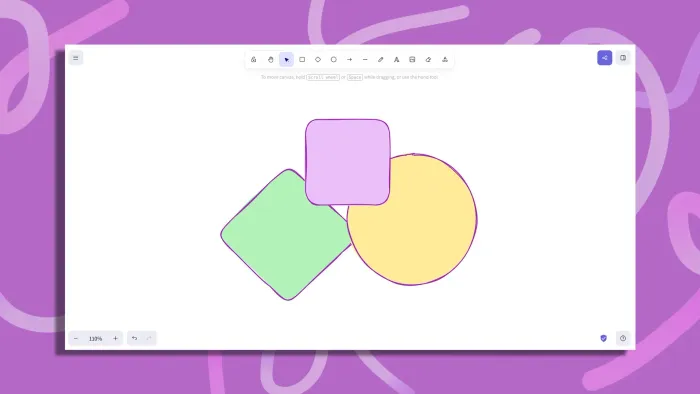
.
Image: Excalidraw, @rayan_rahaman/Adobe Stock
While I’m happy to extol the powers of the written word, sometimes you need a little something extra to get your point across.
I’m not just referring to pictures, either, but also to annotations, flowcharts, and freeform drawings. These illustrative tools can be a powerful way to convey your message, whether by themselves or on top of an existing image.
Allow me to (*ahem*) illustrate exactly what I mean, using a free tool that might end up being the image-editing, markup-magic-creating supplement you never knew you needed.
Next time you need to mark up an image or feel like rolling your own flowchart, remember this website: Excalidraw.com.
➜ Excalidraw is a web-based app that bills itself as a digital whiteboard, but it is actually much more than that. With Excalidraw, you can also import your own images and then insert arrows, boxes, lines, and text—or create completely freeform drawings—all on top of them.
⌚ You’ll be ready to start drawing or annotating in just a few seconds. The site is free to use and doesn’t require any logins.
✅ To start using Excalidraw, just pick one of the drawing tools at the top of the screen, then click and drag on the canvas to insert it.
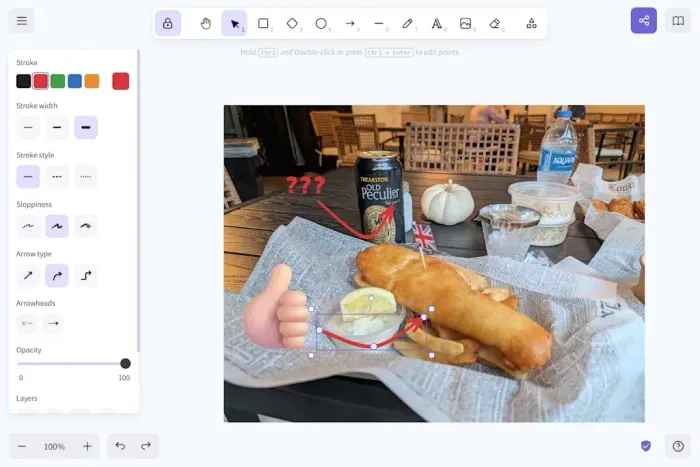
You can easily import any image into Excalidraw and then mark it up in all sorts of interesting ways.
Image: FC
☝️ If you’re an expert at editing photos on your phone—thanks, perhaps, to my colleague JR Raphael’s Android Photography Masterclass—you may wonder why you’d need a separate app for annotating images.
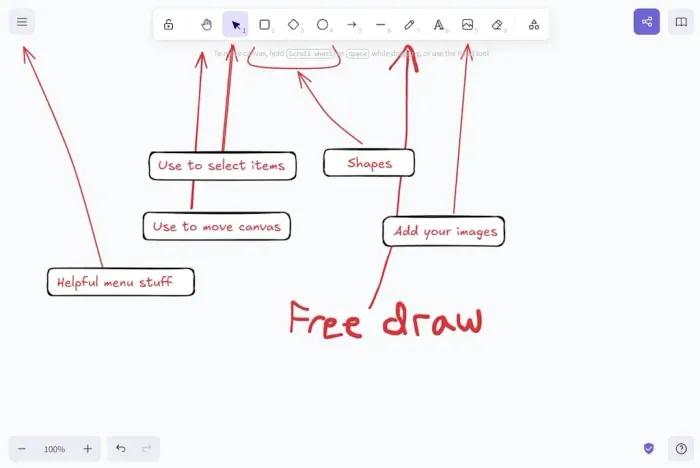
Excalidraw’s annotation options are especially exceptional.
Image: FC
💡 Some extra tips to keep in mind when using Excalidraw (some of which will only make sense if you’re using a device with a mouse or keyboard):
💾 To save your creation as an image file, click the menu button and select “Export.” You’ll see a preview of what your image will look like, along with some extra options. (Of note: “Embed scene” includes some data in the image file to allow for future editing in Excalidraw.) You can then save the file (as a PNG or .SVG) or copy it to your clipboard for easy sharing elsewhere.
Treat yourself to all sorts of brain-boosting goodies like this with the free Cool Tools newsletter—starting with an instant introduction to an incredible audio app that’ll tune up your days in truly delightful ways.
ABOUT THE AUTHOR
Jared has been a freelance technology journalist for more than 15 years and is a regular contributor to Fast Company, PCWorld, and TechHive. His Cord Cutter Weekly newsletter has more than 30,000 subscribers, and his Advisorator tech advice newsletter is read by nearly 10,000 people each week
FAST COMPANY
