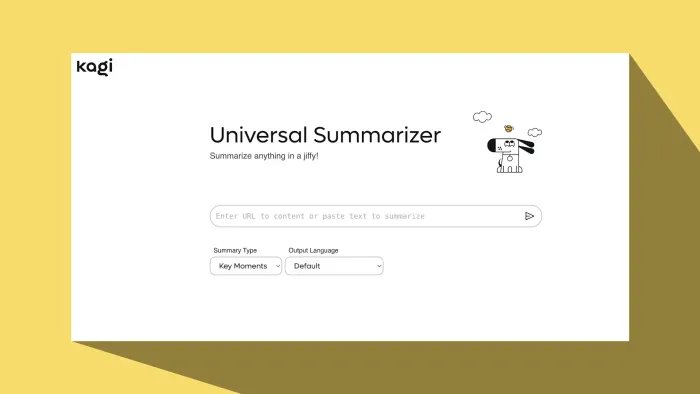
.
Image: FC
Sometimes, a simple summary is all you need.
Me? I’m a man of many words. (Understatement of the century, I know.) I appreciate interesting writing, where language matters and a person’s personality shines through in the prose.
But let’s be real: 99% of the articles you encounter on this musty ol’ web of ours aren’t exactly awe-inspiring. They’re a means to an end. The same is true for most videos, too.
And in any such scenario, you aren’t in it for the pleasure of reading or viewing and being entertained. You just want to get the gist of what’s happening without wasting any time wading your way through unimaginative drivel.
The next time you find yourself facing that predicament, today’s Cool Tools discovery will be exactly the advantage you never knew you needed.
This tip originally appeared in the free Cool Tools newsletter from The Intelligence. Get the next issue in your inbox and get ready to discover all sorts of awesome tech treasures!
So, first things first: In this day and age, there’s no shortage of supposedly “smart” AI-powered systems offering to summarize stuff for you.
Such systems are built into almost every browser at this point, not to mention most AI chatbots and an awful lot of regular ol’ apps as well.
➜ But a free stand-alone service called Kagi Summarize is a cut above the rest in some pretty significant ways, both practical and philosophical.
⌚ And you’ll need less than a minute to get it going.
advertisement
✅ Choose your own adventure:
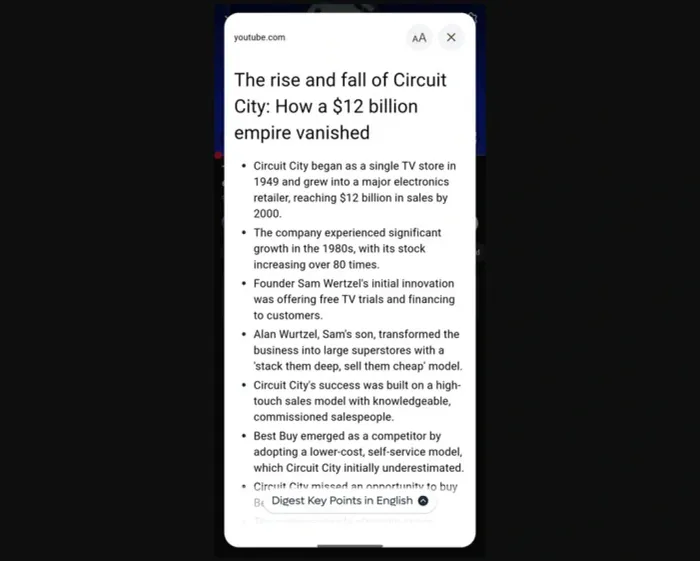
Summoning Kagi Summarise is as simple as sharing anything into the app, on mobile.
Image: FC
Either way you go, you’ll end up with a quick ’n’ simple bulleted breakdown of your item’s key points for easy skimming.
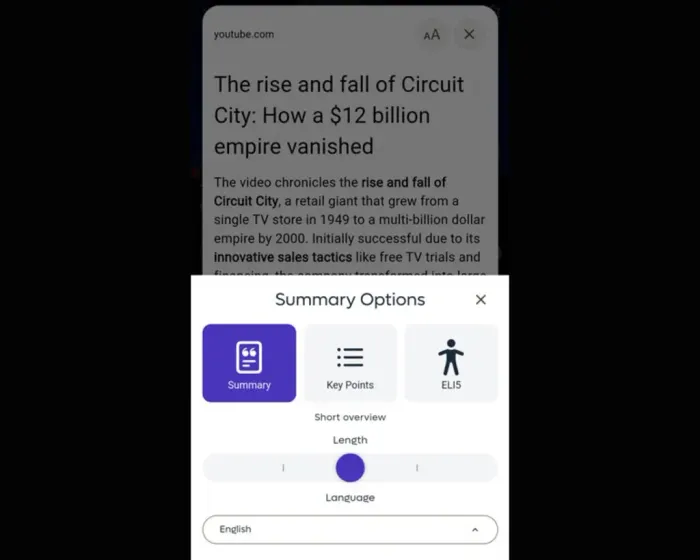
Kagi Summarize can give you bulleted breakdowns for easy skimming—and that’s just the start.
Image: FC
☝️ And that’s just the tip of the iceberg.
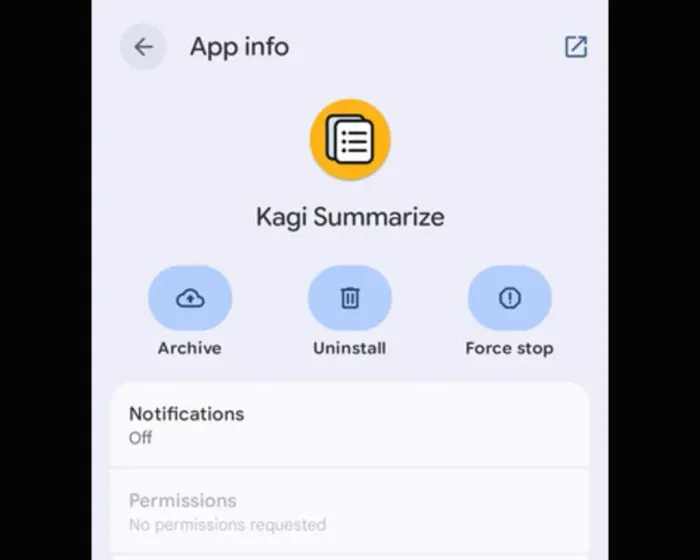
You’ve got all sorts of options for how your summaries turn out.
Image: FC
Kagi Summarize’s mobile version also has some interesting options for customizing the appearance of your summaries to make ’em easier on the eyes, in whatever style you prefer.
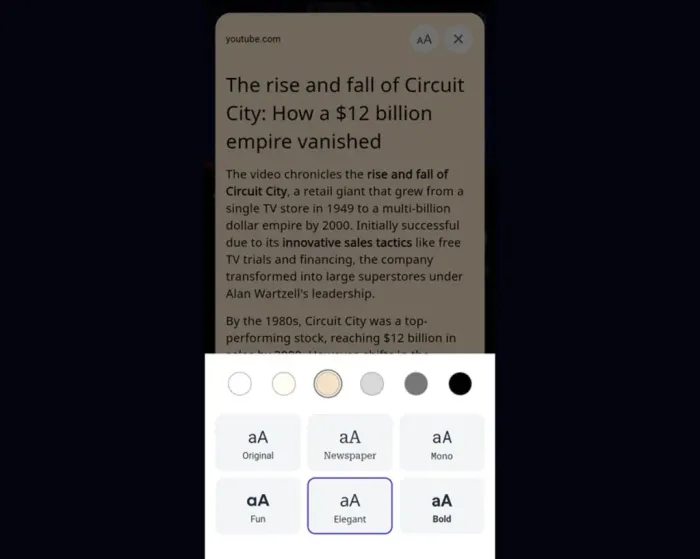
You can even control the appearance of your summaries to make ’em as pleasant as possible for your personal preferences.
Image: FC
💡 So why is this better than other summarising tools, you might be wondering? I’d point to three specific reasons:
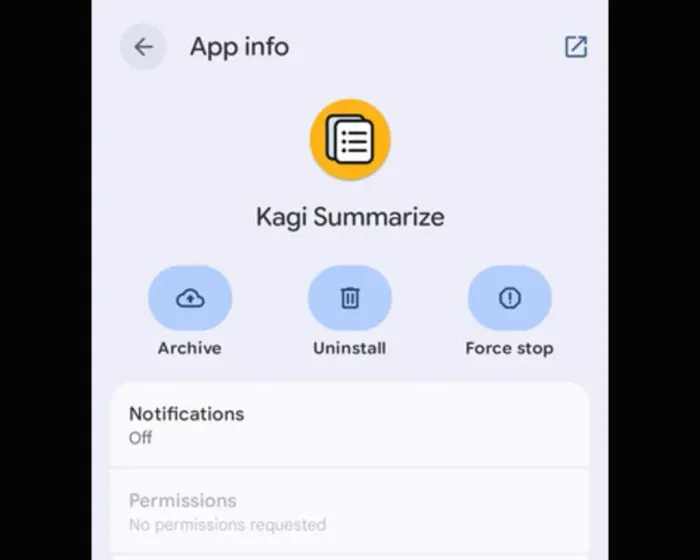
Privacy is a key part of the Kagi Summarise setup.
Image: FC
🧠 To summarise: It’s useful, it’s customizable, it’s free, and it doesn’t do anything with your data.
If you think you’ll ever find a scenario where it’d be helpful to have something summarised, this one is well worth keeping around.
Treat yourself to all sorts of brain-boosting goodies like this with the free Cool Tools newsletter—starting with an instant introduction to an incredible audio app that’ll tune up your days in truly delightful ways.
ABOUT THE AUTHOR
JR Raphael is obsessed with productivity and finding clever ways to make the most of modern technology.. He's written about almost everything imaginable at some point—including even politics, crime, and hurricanes in his past life as a TV news producer—but these days, he's known primarily for his unmatched analysis of Google's Android and ChromeOS platforms (both of which he's covered closely since their starts) along with his knack for digging up off-the-beaten-path tech treasures.
